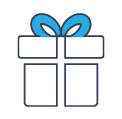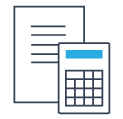Software
計算化学 ソフトウェア
GaussView
GaussViewは米Gaussian社純正のGaussian用プリポストプログラムです。Gaussian に渡す入力ファイルの作成の支援および、Gaussianによって計算された出力結果を可視化し、グラフィカルな分析の支援のために開発されたグラフィカル・ユーザーインターフェースです。サードパーティ製プリポストプログラムでは行えないような細かい操作も、GUI上で操作できることが特長です。
Status
名称: GaussView
最新バージョン:6
リリースノート: https://gaussian.com/gv6glance/
GaussView 6 Features at a Glance
Features new to GaussView 6 are in blue; features enhanced in GaussView 6 are in green.
Examine Molecular Structures
- ・Rotate, translate and zoom in 3D in any display using mouse operations and/or a precision positioning toolbar
- ・View numeric value for any structural parameter
- ・Use multiple synchronized or independent views of same structure (customizable)
- ・Manipulate multiple structures as an ensemble
- ・Display formats: wire frame, tubes, ball & stick/bond type, space fill (CPK) style
- ・View per-atom labels for element, serial number, NMR shielding (when available)
- ・Visualize depth with fog feature
- ・Display stereochemistry info
- ・Highlight, display or hide atoms based on rich selection capabilities (optionally persistent)
Build/Modify Molecules
- ・Convenient palettes for atoms, functional groups, rings, amino acids (central fragment, amino- or carboxyl-terminated) and nucleosides (central fragment, C3’-, C5’-terminated, free forms)
- ・Custom fragment libraries
- ・Import standard molecule file formats:
- ・PDB, including ones created by AMBER. Optionally include/discard waters, apply standard residue bonding on PDB import.
- ・Gaussian input (.gjfand .com), output (.log), checkpoint (.chk and .fchk), cube (.cub), and frequency (.gfrq) files
- ・Sybyl .mol2, .ml2.; include/convert .mol2lone pairs
- ・MDL files: .mol, .rxn, .sdf
- ・Crystallographic Information files: .cif
- ・Optionally include intermediate structures from optimizations, scans, etc.
- ・Accurately add hydrogens automatically or manually to an entire molecule or a selection
- ・An advanced open dialog, allowing options to be customized and retained across sessions:
- ・Reading intermediate geometries
- ・Using the bond table and weak bond inclusion
- ・Gaussian input & log file load orders
- ・PDB and .mol2 file settings
- ・Saving the formatted checkpoint file
- ・Modify bond type/length, bond angles, dihedral angles
- ・Rationalize structureswith an advanced clean function
- ・Recompute bonding on demand
- ・Increase or decreasesymmetry of molecular structure; constrain structure to specific point group
- ・Mirror invert structure
- ・Invert structure about selected atom
- ・Place atom/fragment at centroid of selected atoms
- ・Define named groups of atoms via:
- ・Click, marquee, & brushselection modes
- ・Complex filters combining atom type, number, MM settings, ONIOM layer
- ・Select by PDB residue and/or secondary structure (e.g., helix, chain)
- ・Expand selections by bond or proximity
- ・Use groups for display purposes and in Gaussian input
- ・Specify nonstandard isotopes
- ・Customize fragment placement behavior
- ・Specify custom bonding parameters
Graphical Setup for Specific Calculations Specify input for complex calculations via simple mouse/spreadsheet operations:
- ・Build unit cells for polymers, 2D surfaces and crystals (periodic boundary conditions)
- ・Constrain to specific space group symmetry
- ・Assign atoms to ONIOM layers by
- ・Direct selection
- ・Bond proximity to specified atom
- ・Absolute distance from specified atom
- ・PDB file residue, secondary structure
- ・Complex selection criteria
- ・View/specify MM atom types and charges
- ・Add/redefine redundant internal coordinates
- ・Specify frozen atoms/coordinates during optimizations
- ・Set atom equivalences for QST2/QST3 TS optimizations
- ・Manipulate MOs: Select, rearrange/reoccupy orbitals for CASSCF, etc.
- ・Define fragments for fragment guess/counterpoise calculations
- ・Assign fragment-specific charges and spin multiplicities
- ・Include PDB data in molecule specification
- ・Select normal modes for frequency calculations
- ・Specify atoms for NMR spin-spin coupling
- ・Search for conformations using the GMMX add-on
- ・Full AMPAC integration if software is installed
Prepare and Run Gaussian Calculations
- ・Create input files via a menu-driven interface:
- ・Select job/method/basis from pop-up menus; related options appear automatically
- ・Supports all major Gaussian 16 features
- ・Convenient access to commonly-used general options
- ・Additional input can be entered; input sections in imported files are retained
- ・Preview input file before saving/submitting
- ・Select solvent and specify other parameters for calculations in solution
- ・Specify Link 0 commands
- ・Specify settings for multiprocessor and cluster/network parallel jobs
- ・Use calculation schemes to set up jobs from templates
- ・“Quick launch” Gaussian jobs with a single mouse click
- ・Molecule specification created automatically
- ・Optional connectivity section
- ・Monitor/control local Gaussian and utility processes
- ・Integrated, customizable queuing system
- ・Stream log files in a text-searchable window
- ・Initiate remote jobs via a script
- ・Generate job-specific input automatically
- ・PBC translation vector for periodic structures like polymers and crystals
- ・Orbital alterations
- ・Multiple molecule specifications for QST2/QST3 transition state searches
- ・Fragment guess and counterpoise per-fragment charge and spin multiplicity
- ・Apply calculation settings to a group of molecules with one click
- ・Save/submit identical jobs for a group of molecules in a single step, using unique file names
Examining and Visualizing Gaussian Results
- ・Select which jobs to open from multi-step results files
- ・Show calculation results summary, including basic information, optimization step data and thermochemical results
- ・Display results tables for a molecule group
- ・Examine atomic charges: numerical values, color atoms by charge, dipole moment vector
- ・Visualize atomic properties, predicted bond lengths and predicted bond orders
- ・Create surfaces and contours for molecular orbitals, electron density, electrostatic potential, spin density, NMR shielding density
- ・Display formats: 3D solid, translucent or wire mesh; 2D contour
- ・Color surfaces by a separate property
- ・Specify the desired contour plane
- ・Load cubes created by Gaussian; save computed cubes for future reuse; perform operations on cubes
- ・Animate normal modes:
- ・Indicate motion via displacement vector, dipole derivative unit vector
- ・Displace structures along normal mode
- ・Select subset of modes for display
- ・Save generated normal modes back to checkpoint file
- ・Scale frequencies
- ・Save animations as MP4 movies, with options for speed, aspect ratio, looping, time delay between frames and frames/loop
- ・Display spectra: IR, Raman, NMR, VCD, ROA, UV-Visible, etc.
- ・Select Harmonic and/or Anharmonic results
- ・Customize plot displays
- ・Display multiple data sets on a single spectra plot, with optional conformational averaging
- ・Substitute isotopes in frequency analysis
- ・Specify incident light frequency for frequency-dependent calculations
- ・Display results from Gaussian trajectory calculations
- ・View energy plot of conformational search result set
- ・NMR Results:
- ・Report absolute NMR chemical shifts or relative to reference compound
- ・Export NMR summary data as text
- ・Animate structure sequences: geometry optimizations, IRC reaction paths, potential energy surface scans, BOMD and ADMP trajectories
- ・Single play or continuous looping; play in reverse
- ・Save animations as MP4 movies, with options for speed, aspect ratio and frame & endpoint delays
- ・Plots of related data are also produced
- ・Display 3D surface plots for 2-variable scan calculations
- ・Customize plot and spectra displays by zooming, scaling, inverting, etc.
- ・Add molecular properties to plots
- ・Advanced plot customization; line color, canvas and background color, title, x- and y- axis settings, etc.
- ・Mixture Editor for multiple overlaid plots
- ・Save any image to a file (including customizations):
- ・Produce web graphics: JPEG, PNG and other formats
- ・Produce publication quality graphics files and printouts: TIFF, JPEG, vector graphics EPS
- ・Create images at arbitrary size and resolution
- ・Select full color or high quality grey scale formats
- ・Specify custom colors and/or background
- ・Save plots as images or textual data files
- ・Save animations in GIF, MNG, MP4format or as individual frames
- ・Display PCM solvation cavity as a surface
Customize GaussView
Set/save preferences for most aspects of GaussView functionality:
- ・Control building toolbars individually
- ・Colors: per-element, moleculewindow background, surfaces, transparency
- ・Builder operation: atom and fragment join methods, adding hydrogens when needed, automated full or partial clean operations, etc.
- ・Gaussian 16 calculation settings
- ・Gaussian job execution methods
- ・Display modes
- ・Window placement and visibility
- ・Icon sizes
- ・File/directory locations
- ・Image capture and printing defaults
- ・Animation settings and movie defaults
- ・Clean function parameters
- ・Charge distribution display defaults
- ・Custom bonding parameters
- ・GaussView Tips facility
- ・Windows file extension associations
- ・Context sensitive help
GaussViewは量子化学計算ソフトウェアGaussian専用の可視化ソフトウェアです。分子のモデリング、Gaussianによる量子化学計算の実行、分子軌道やスペクトルの可視化など、Gaussianを活用した計算・解析の一連の作業できます。
主な機能
- 分子のモデリング
- Gaussianの実行
- 計算結果の可視化
- エネルギー等のサマリー表示
- 原子電荷の表示
- 双極子モーメントのベクトル表示
- 基準振動モードのアニメーション
- IR, Raman, NMR, VCD, ROA, UV-Visibleなどのスペクトルの表示
- 構造最適化や反応経路に沿った構造変化
- 対応ファイル形式
- gjfのほか, mol2, sdf, cif等に対応
リリースノート
詳しくはこちらをご参照ください。
価格・ライセンス情報
価格やライセンスについてはこちらのページをご参照ください。
関連情報
お問い合わせ
平日9:30~17:30 (土曜日、日曜日、祝祭日、年末年始、夏期休暇は、休日とさせていただきます。)