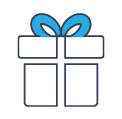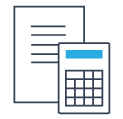Software
ソフトウェア
oneAPIツールキット
現代のワークロードは多様化しており、単一のアーキテクチャーではすべてのワークロードに対応するのは困難で、アーキテクチャーも多様化しています。必要とするパフォーマンスを達成するには、
CPU、GPU、AI、およびその他のアクセラレーターに配置されたスカラー、ベクトル、行列、および空間 (SVMS) アーキテクチャーの組み合わせが求められます。Parallel Studio XE製品の後継にあたる
インテル(R) oneAPI 製品は、アプリケーションとソリューションを SVMS アーキテクチャーに 展開する開発ツールを提供することで、プログラミングを簡素化し、効率と革新を促進します。
Status
- 名称:oneAPIツールキット
- 最新バージョン:oneAPI 2021.4
- Major Features Supported
New in 2021.4 - Toolkit Level Updates
– Added a new tool, the Diagnostics Utility for Intel(R) oneAPI Toolkits. Learn more.
Intel(R) C++ Compiler Classic 2021.4
– Patches and security updates.
Intel(R) Fortran Compiler Classic 2021.4
– Patches and security updates.
Intel(R) Fortran Compiler (Beta) 2021.4
– Additional support for Fortran 2008 from previous release.
– Improved OpenMP* offloading (but not full 5.1 support yet).
– Improved performance on both traditional and offloading benchmarks.
Intel(R) Cluster Checker 2021.4
– Added a dependency tree for framework definitions to display the hierarchy of included framework definitions.
– Updated third-party SQLite3*, IOzone*, CZMQ*, and ZeroMQ* libraries to latest stable versions.
– Bug fixes and improvements.
Intel(R) MPI Library 2021.4
– Performance improvements for Google Cloud Platform.
– Performance improvements of OFI/psm3 for Mellanox ConnectX(R)-6 (HDR).
– Startup time optimization. Enabled I_MPI_STARTUP_MODE=pmi_shm_netmod by default.
Intel(R) Inspector 2021.4
– Improved C++ stack frames visualization.
– Reduced number of false reports on libc and OpenCL libraries.
Intel(R) Trace Analyzer and Collector 2021.4
– Bug fixes.
- Diagnostics Utility for Intel(R) oneAPI Toolkits
- The Diagnostics Utility for Intel(R) oneAPI Toolkits is designed to diagnose the system status for using Intel(R) products. This is the first Preview release supported on Linux Ubuntu 20.04 LTS, SLES 15 SP2 and RHEL 8.2. With this utility, you can identify errors such as:
– Permission errors for the current user
– Missing driver or an incompatible version of a driver
– Incompatible version or configuration of the Operating System
More details on usage can be found in the Diagnostics Utility for Intel(R) oneAPI Toolkits User Guide.
- Visual Studio Code Extensions for Intel oneAPI Toolkits
- Several new extensions have been added to the Visual Studio Marketplace. To learn about how to use the extensions, see Using Visual Studio Code* with Intel(R) oneAPI Toolkits.
- New names
-
– Launch & Intellisense Configurator for Intel oneAPI Toolkits is now Analysis Configurator for Intel oneAPI Toolkits
– Advanced DPC++debugging for Intel oneAPI Toolkits is now GDB GPU Support for Intel oneAPI Toolkits
– VS Code extension for connection to Intel oneAPI DevCloud is now DevCloud Connector for Intel(R) oneAPI Toolkits
– oneAPI extensions bundle for Intel oneAPI Toolkits is now Extension Pack for Intel oneAPI Toolkits
Analysis Configurator for Intel oneAPI Toolkits
– Added additional settings in Preferences-> Settings
– Added a function for automatic configuration of IntelliSense
– Launch configurator for debugging moved to GPU Debug Support for Intel oneAPI Toolkits
Environment Configurator for Intel oneAPI Toolkits
– Added additional settings in Preferences-> Settings
– Improved working with setvars_config for setting up the environment
Extension Pack for Intel oneAPI Toolkits
– Now all available VSCode extensions for oneAPI can be installed with one click using the Extension Pack for Intel oneAPI Toolkits installation
GDB GPU Support for Intel oneAPI Toolkits
– Added SIMD Lane View for GPU debugging
– Added help for gdb-oneapi enhanced commands
DevCloud Connector for Intel(R) oneAPI Toolkits
– Automate VS Code remote connections to the oneAPI DevCloud
– Identify connection issues and possible solutions
– Assist in controlling your DevCloud session by setting DevCloud parameters
Contact
お問い合わせ
お客様に最適な製品をご提案いたします。まずは気軽にお問い合わせ下さい。
03-5446-5531
平日9:30~17:30 (土曜日、日曜日、祝祭日、年末年始、夏期休暇は、休日とさせていただきます。)